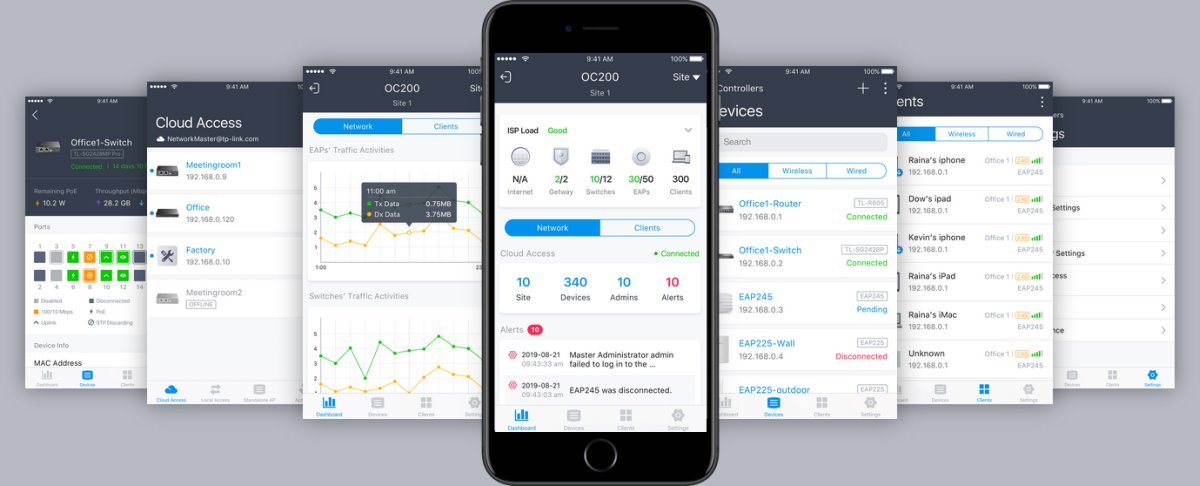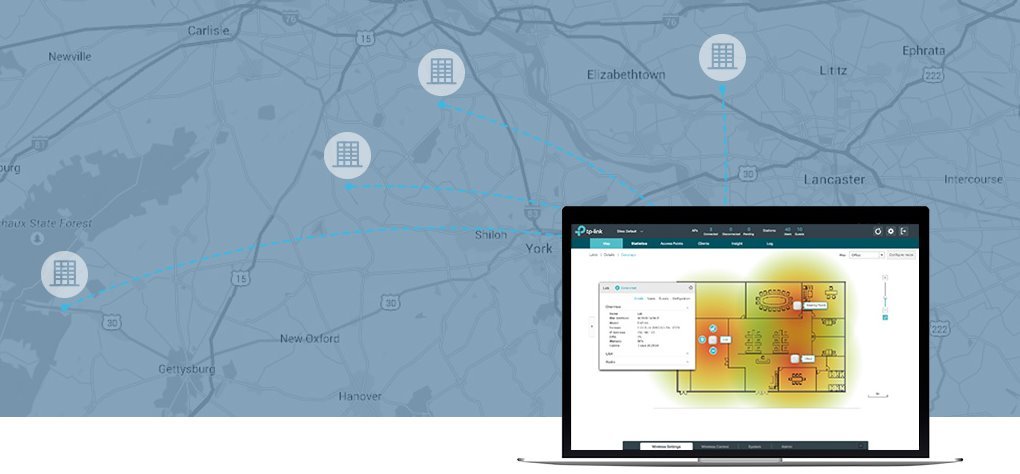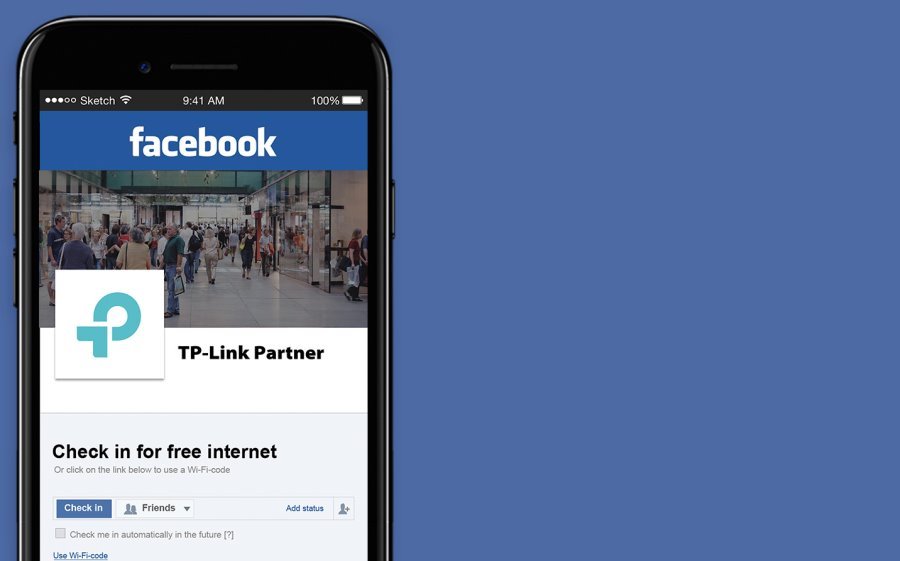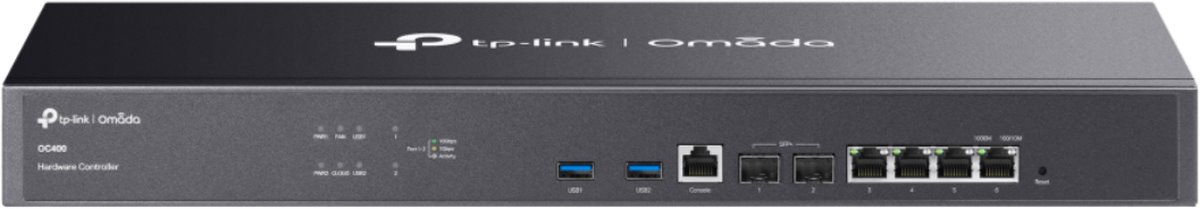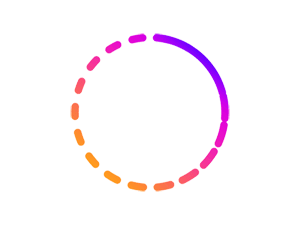Категории
TP-Link EAP223 Gigabit Ceiling Mount Access Point
Вашата цена с ДДС (20.0%)
74.15 EUR
✅ В наличност < 10 Бр.
 Планирана Дата Доставка на Куриер до Вас 18-02-2026
Планирана Дата Доставка на Куриер до Вас 18-02-2026Описание на продукт
Това е автоматичен превод. Оригиналния текст може да видите тукПлатформата за софтуерно дефинирани мрежи (SDN) на Omada интегрира мрежови устройства, включително точки за достъп, комутатори и шлюзове, гарантирайки мощна бизнес мрежа с по-висока ефективност, по-висока сигурност и по-висока надеждност.

Основни характеристики
- Бърз двубандов Wi-Fi: Едновременна скорост до 450 Mbps на 2.4 GHz и до 867 Mbps на 5 GHz, което прави общо Wi-Fi скорости до 1317 Mbps.
- Интегрирано в Omada SDN: Zero-Touch Provisioning (ZTP), централизирано управление на облака и интелигентно наблюдение.
- Централизирано управление: Достъп до облака и приложение Omada за изключително удобство и лесно управление.
- Безпроблемен роуминг: Дори видео потоците и гласовите повиквания не се влияят от преместването на потребителите между местоположенията.
- PoE поддръжка: Поддържа както стандартния 802.3af, така и пасивния PoE (PoE адаптерът не е включен) за гъвкави инсталации.
- Сигурна мрежа за гости: Наред с множество опции за удостоверяване (SMS/ваучер и др.) и богати технологии за безжична сигурност.
- Усъвършенствана безжична технология: Оптимизирайте производителността на мрежата с технологиите MU-MIMO, Band Steering, Airtime Fairness и Beamforming.
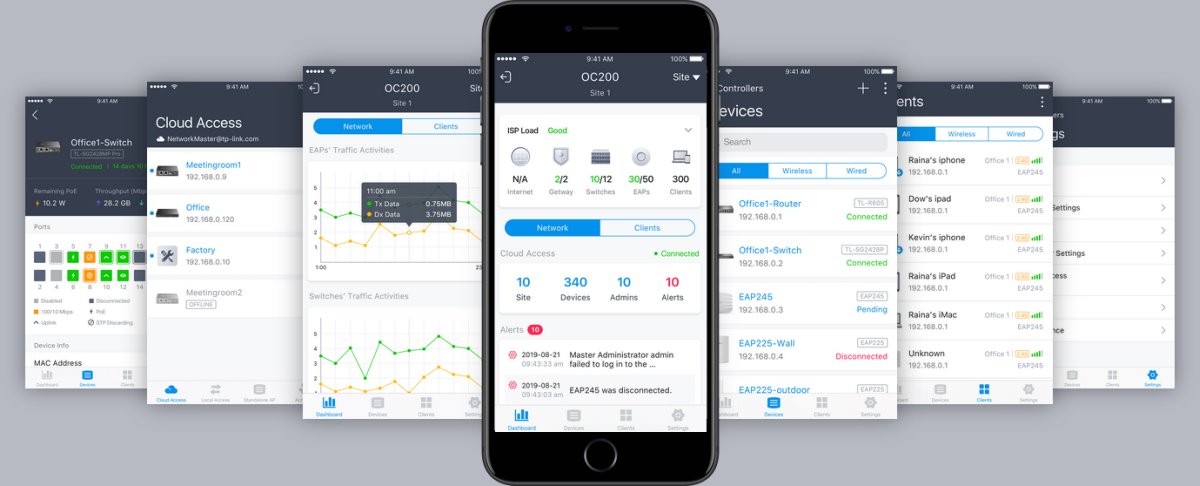
Съдържание на пакета
- Устройство
- Монтажни комплекти
- Ръководство за инсталиране
Свали
Технически параметри
LAN ports
Power over Ethernet
802.3af, 24V DC
Operating mode
Access Point
Management
Omada controller
Wireless frequency
2.4 + 5 GHz (dual band)
WiFi standards
802.11n, 802.11a, 802.11ac, 802.11b/g
Transmission speed - 5GHz [Mb/s]
866
Transmission speed - 2.4GHz [Mb/s]
450
Tx power 2.4GHz [dBm]
20
Tx power 5GHz [dBm]
23
Security
64/128/152-bit WEP / WPA / WPA2,WPA-PSK / WPA2-PSK
2.4GHz MIMO
3 x 3
5GHz MIMO
2 x 2
Type of antenna
Built-in
Internal antennas
5
Purpose
Indoor
Roaming
Yes
Antenna gain [dBi]
5
LAN speed
(1) 10/100/1000Mbps
LAN ports 1G
1
Gigabit LAN
Yes
PoE type
PoE-In (only)
Max. power consumption [W]
12,6
Operating temperature [°C]
0 up to 40
Default IP address
Dynamic from DHCP
Default login and password
admin / admin